

Seven Key Metrics to Track in 2024 as an Amazon FBA Seller
Amazon's marketplace is huge, with over 2.5 million sellers trying to catch countless customers' eyes. As a dedicated Amazon FBA seller, understanding the story behind each sale, customer interaction, and choice turns your analytics into a story of your passion and hard work.
Understanding these metrics means you can make smart changes to how you sell, from your ads and sales tactics to how you manage your stock and keep customers happy. This blog post will break down the seven key metrics that are super important for any Amazon FBA seller. We'll explain why they're important, which ones you should focus on, and how they help you do well on Amazon. All through the lens of effective Amazon Marketing strategies. Let's get into it and see how these metrics can help your Amazon business grow.
The Seven Most Essential Amazon FBA KPIs Each Seller Must Track
Here is a sneak peek of our discussion in this blog post.
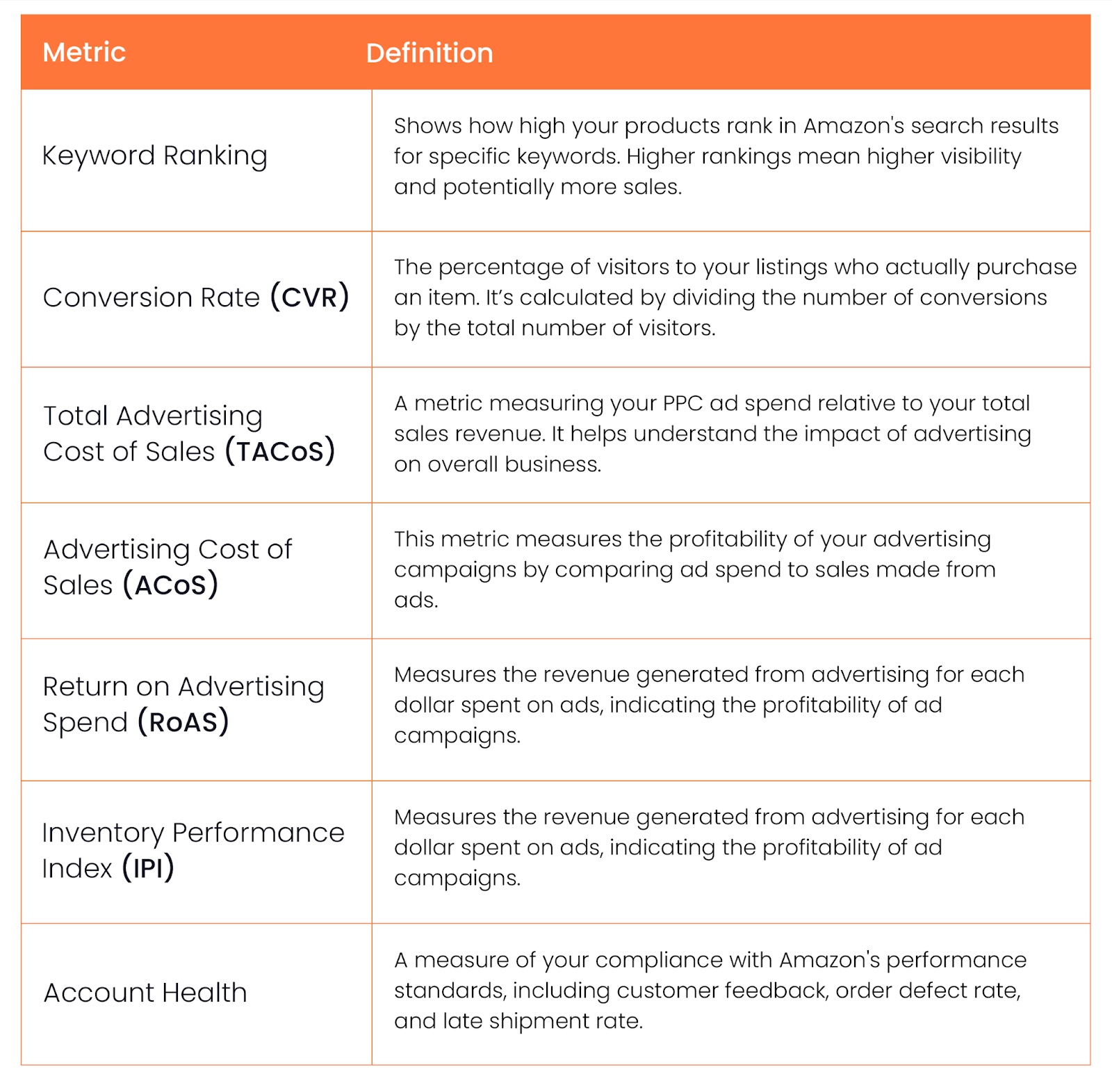
Keywords Ranking
Keyword ranking tells you how high your products appear in Amazon's search results when a customer types in a certain keyword. People who want to buy your goods are more likely to see them if your keywords rank high. This can help you make more sales.
Here is an example under the search term, Women’s Yoga Pants
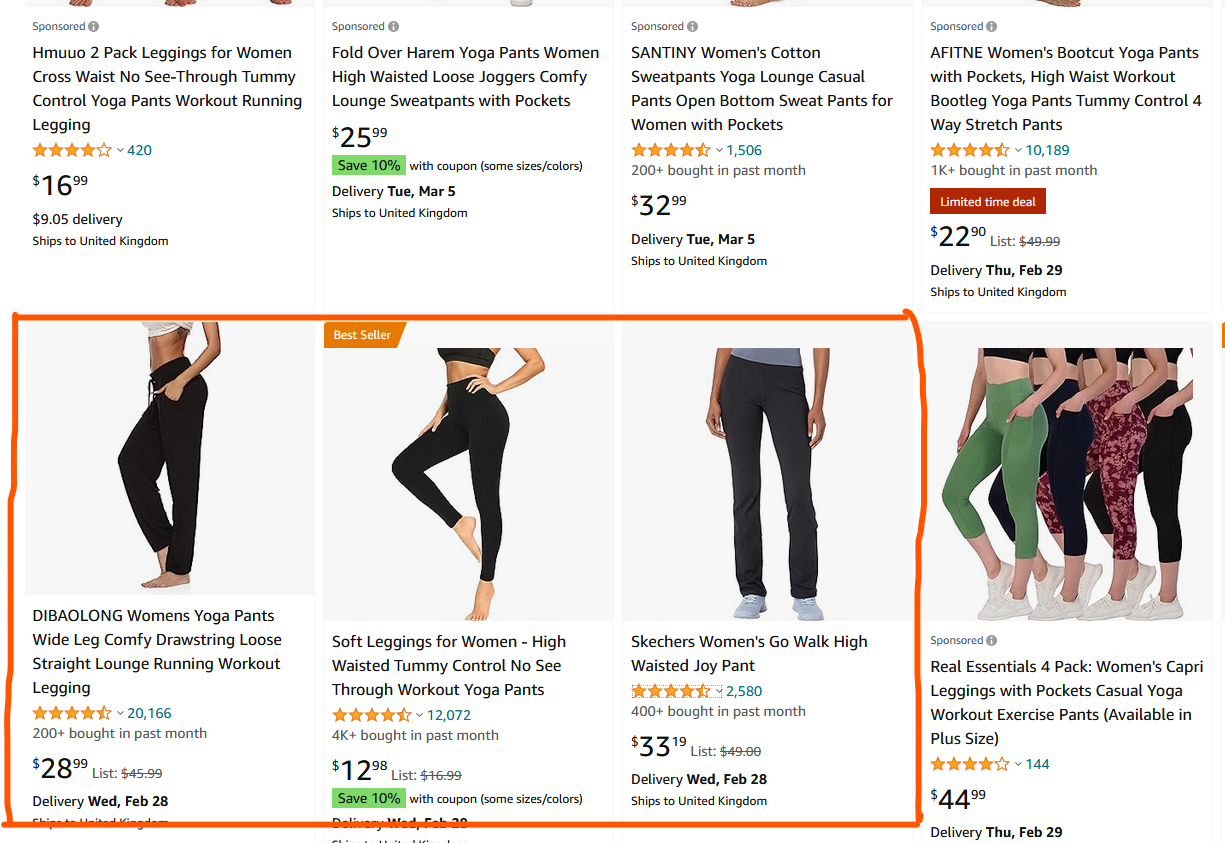
The three items marked are the ones that rank highest for the keyword "Woman's yoga pants." The items above are Sponsored Product Ads that target the same keyword.
The position of your product in the Amazon search results for each query is displayed by its keyword ranking.
For this purpose, you need to utilize sophisticated rank trackers such as Helium 10 and Jungle Scout, etc., that give you a clear picture of the performance of your keywords. You'll be able to watch your keyword rankings evolve, pinpoint exactly what's working, and see where you stand in relation to the competition.
If you pick the right keywords, your stuff pops up first, and that's what we want, right? But there's more to it! Making sure your product listing is top-notch with all the keywords and your page is super easy to find and use—that's called optimization. It's like making sure your product is dressed up and ready for the party where all the customers are. When you get both of these things right, you're way more likely to see those sales numbers climb
Conversion Rate
Among the many key performance indicators (KPIs) you should monitor for your Amazon products, your conversion rate stands out.
The percentage of people who saw your product listing and went on to buy it is called the conversion rate.
How to Calculate Amazon conversion Rate?
Step 1: Check your Amazon seller account for visitor numbers. Click "Reports" then "Business Reports." Choose the "Detail Page Sales and Traffic" report. The session count is in this report.
Step 2: Find the order count in the same report. Find the product-order column.
Step 3: Divide orders by listing sessions and multiply by 100. With 100 sessions and 10 orders, the conversion rate is 10% [(10/100) times 100].
What is a Good Conversion Rate?
Most Amazon sellers want 10% or greater conversion rates. However, a decent conversion rate depends on the product and market niche. Some products have a lower conversion rate due to price or market rivalry. Your 50% conversion rate may seem high, but with 6 sessions and 3 orders, it will only work if your product is really expensive.
The fact that your conversion rate is under 10 indicates that something is preventing a potential consumer from purchasing from your company. It could be an excessively high price, photographs of the product that are awful, information about the product that is missing from the listing content, negative reviews, and so on.
Want to know the secret tips to increase your conversion rate?
Advertising Cost of Sale (ACoS)
Tracking ACoS can help you make smart Amazon advertising campaign selections. Knowing your ACoS helps you maximize your advertising expenditure and increase profits. Ready to take control? Lower your ACoS and increase your sales.
How to calculate Amazon ACoS
ACoS is calculated using this formula:
ACoS = 100 x ([total ad expenditure] / [total sales]).
If $100 is spent on advertising and results in a $200 sale, then your Advertising Cost of Sales (ACoS) is 50%
100 x ([100] ÷ [200]) = 100 x 0.5 = 50%
You can also find ACOS in the right-hand column of the Seller Central dashboard.
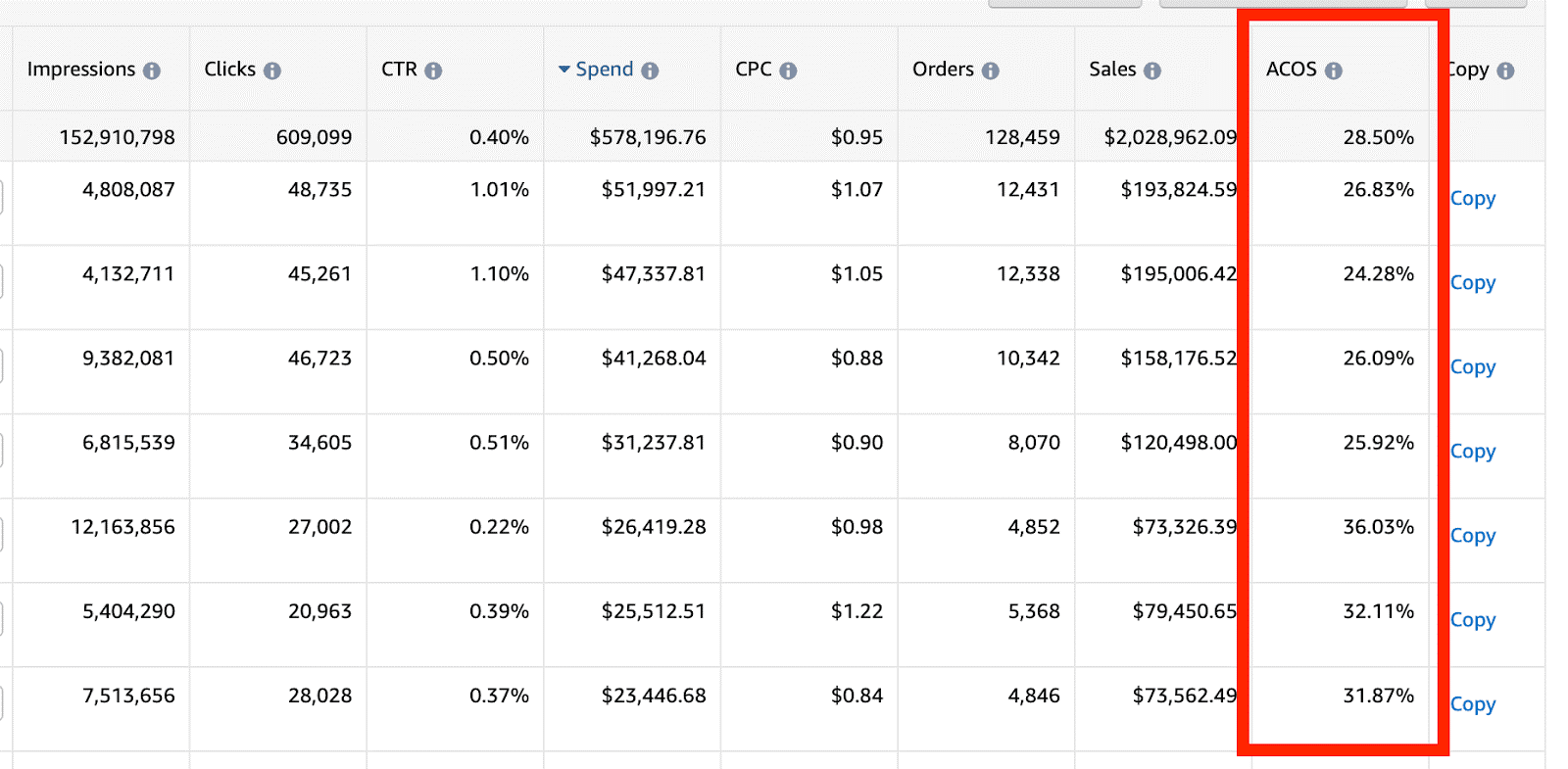
Which is the best ACoS?
These are some general ACoS benchmarks.
ACoS under 25% is low.
ACoS under 25% indicates high keyword or product conversions. You might increase your bid to boost clicks and traffic for that term/product.
An average ACoS is 25%–40%.
Above 40% ACoS is high. This might happen when a term gets a lot of traffic but little conversions. This is a good time to reconsider your keywords.
Remember that a high ACoS does not necessarily mean your product or business is unprofitable. Sellers must know their TACoS (total advertising cost of sale) to evaluate their ads and organic sales.
TACoS (Total Advertising Cost of Sale)
One important measure for Amazon sellers to keep an eye on is their TACoS, which stands for "total advertising cost of sale." This number helps you fully understand how your advertising affects your business as a whole.
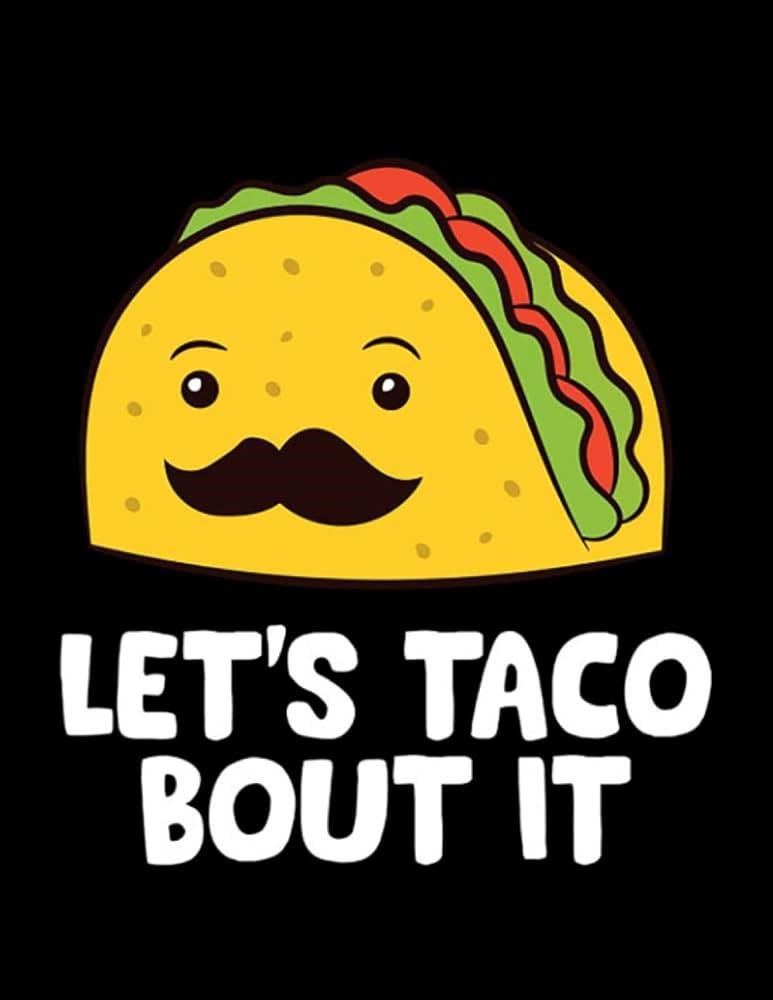
How to Calculate Your TACoS
To find your TACOS on Amazon, divide the amount you spend on ads by the total amount of money you make from sales (ads and random sales) and then multiply that number by 100.
TACOS = (Advertising Cost / Total Revenue) x 100 
For example, let's say you spent $2,000 a month on ads and made $20,000 in sales.
2,000 divided by 20,000 equals 0.1. Multiplying 0.1 by 100 yields 10% TACoS.
This means that for every dollar spent on advertising, you made $10 in sales.
TACoS is a way to compare how much you spend on Amazon PPC ads to how much money you make from all of your sales, including paid ads and spontaneous sales. Your TACOS will go down if your ads are doing well because that will likely lead to more sales of your goods on their own.
RoAS (Return on Advertising Spend)
As an Amazon seller, you must know your RoAS for each product. By using this metric, you can evaluate your ad campaign, determine if you're making money, and know when to make changes to make it lucrative.
RoAS is Return on Advertising Spend. It measures sales revenue per ad dollar spent.
How to calculate Amazon RoAS?
Divide total ad attributed sales by total ad cost to determine RoAS quickly.
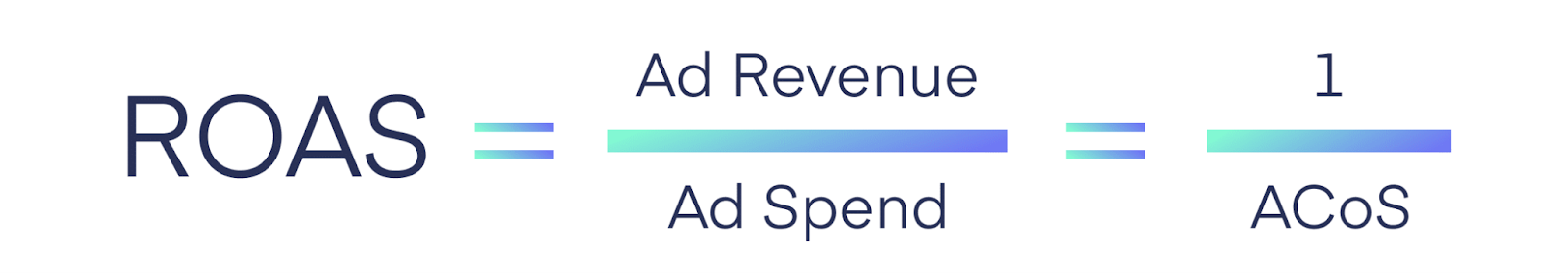
If you paid $100 on Sponsored Ads and made $500 in sales, your RoAS is 5.
The higher your RoAS, the more profitable your ads. If you spent $100 on marketing and only made $100 in sales, your RoAS is 1. Because you only got $1 back for every $1 spent on ads, your campaign is unprofitable. Your goods costs and Amazon fees will put you in the red.
Here is how you can see your ROAS in the campaign manager in the seller central.
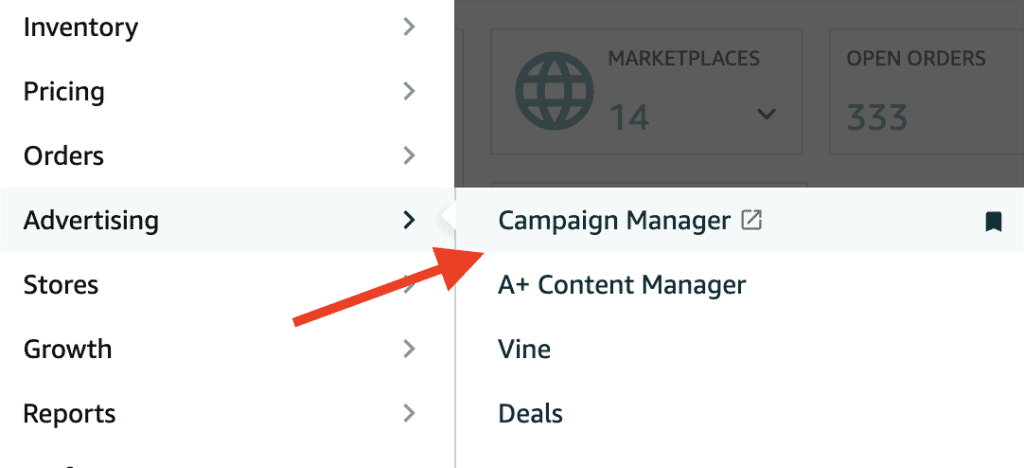
Pay attention to this powerful metric. After determining your RoAS, you may optimize your Amazon PPC ad campaign. This method improves advertisements and boosts income without increasing costs.
Inventory Performance Index
Amazon's Inventory Performance Index (IPI) measures inventory management. It considers on-time shipping, cancellation, and return rates.
How can I find the Inventory Performance Index?
The extra inventory rate, the sell-through rate, the stranded inventory rate, and the in-stock inventory are the things that Amazon uses to figure out your IPI.
Your conversion rate can be found in the Inventory > Inventory Performance section of your Seller Central Inventory Dashboard.
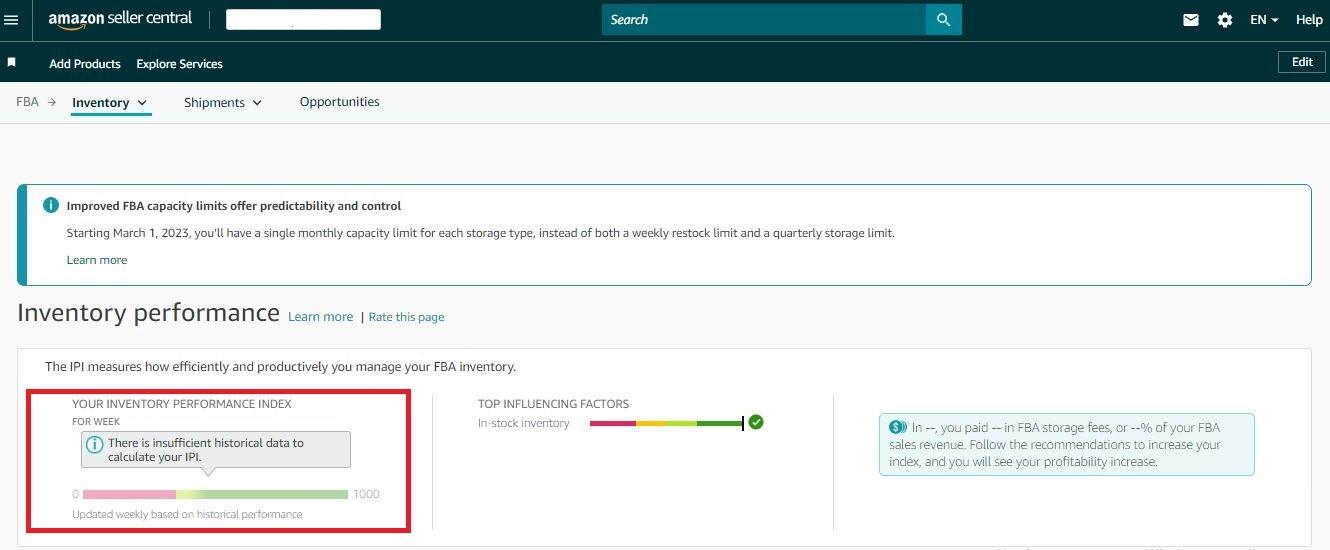
Low storage rates and better delivery performance can result from high IPI. Low IPI might increase storage costs and impede delivery. The average “good” Amazon IPI ranges from 400 to 800, and the IPI you want to reach is around 550.
You may enhance your IPI by lowering cancellation, return, and late shipping rates. Provide accurate product descriptions and shipment estimates to avoid cancellations. Selling quality products and giving great service helps lower your return rate. Use a dependable delivery service and fulfill orders immediately to reduce late shipments.
Account Health
Your Amazon Seller account health is crucial metric because any issues could lead to account suspension.
There are three main things that determine the health of your account:
- How well customer service works and how many orders are defected.
- Product policy compliance
- Shipping performance
In Seller Central, go to the Performance tab and click on Account Health to see how healthy your account is.
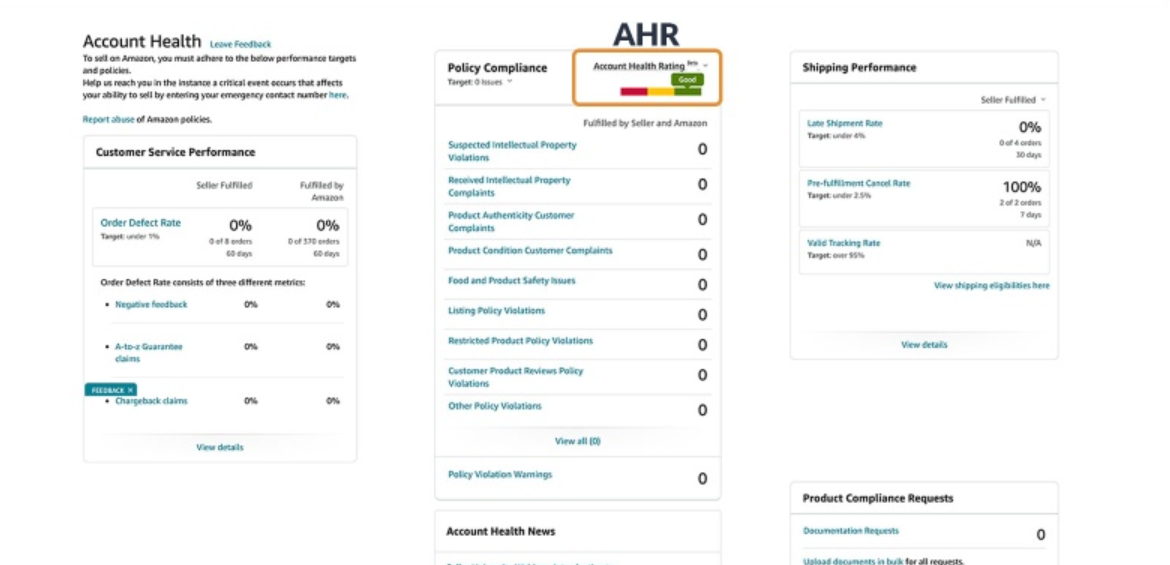
- Green AHR: Excellent account health and compliance with Amazon's selling policies.
- Yellow AHR: Your account may be at risk and requires immediate attention to prevent deactivation.
- Red AHR: Potentially leading to suspension if not promptly and effectively addressed.
Make Your Amazon Business Easier and More Profitable
To sum it up, keeping tabs on these key Amazon metrics is crucial for the smooth running and financial health of your business. But let's be honest, it can be quite a task to stay on top of everything while also focusing on growing your product line and taking care of customers. If this sounds like a lot, don't worry, we've got your back.
Our Amazon marketing services are designed to take the weight off your shoulders. We'll track your metrics, fine-tune your strategies, and work towards boosting your sales. So, you can relax and concentrate on creating great products. Reach out to us, and let's chat about how we can transform your Amazon data into actionable results.
PUBLISHED ON:








